
09 Jun Popular Websites Were Down Due to 503 Server Errors- Know What is it?
On the night of 8th June, a global internet outage hit popular websites like BBC, Reddit, Forbes, and Twitch. Even the major websites like Amazon, Twitter, PayPal, and the UK government’s home page were also hit by the outage.
So, what had happened?
Anyone who tried to access the website content saw a 503 server error, which simply means that the service is not available. Due to the unavailability of the service, the page searched cannot be served. Now, this particular error can be due to the web browser client that they use where the cache server is to be blamed.
When you look at the situation closely, you can easily determine the problem that could be traced to the cloud. It is particularly the content delivery network Fastly.
The popular organizations that were hit by the global outage use Fastly- a global network of servers to serve their audience with the content in the quickest way possible.
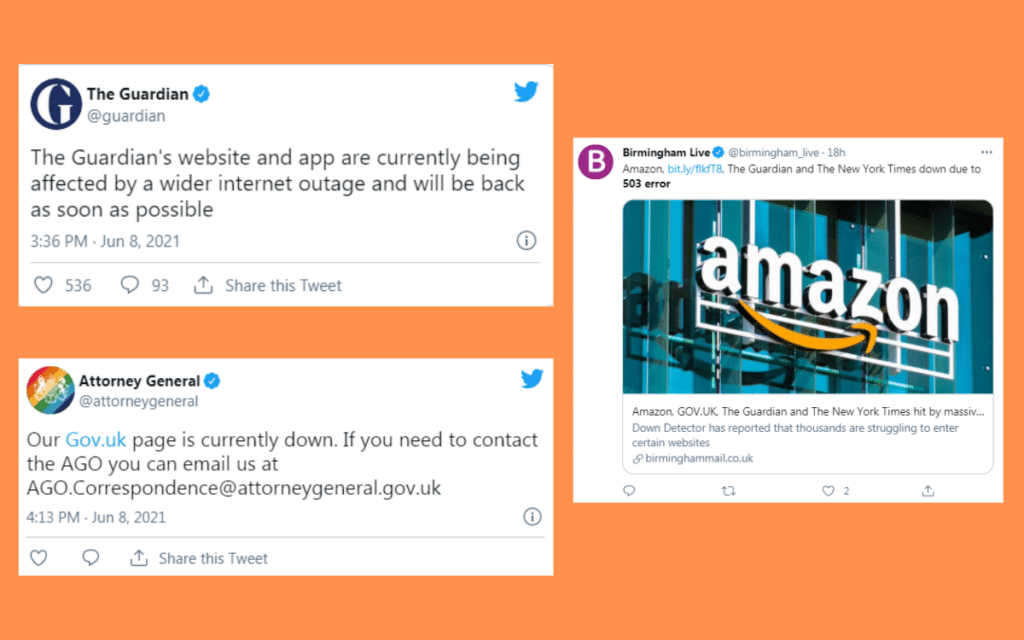
As a result, users were seen on social media to share their frustration due to the outage.
The status page of Fastly confirmed that the major issue that happened on June 8th was due to the global disruption to the CDN services. It stated, “The issue has been identified and a fix has been applied. Customers may experience increased origin load as global services return.”
Jake Moore- a cybersecurity specialist at ESET, Europe’s number one Internet Security and Antivirus company, said, “whether it be malicious or otherwise, this highlights the importance and significance of these vast hosting companies and what they represent.
It would be difficult to point the finger at an attack at this early development stage, but it cannot be ruled out due to the impact a potential attack could have.
These middle suppliers are an easy target should they ever be hit with the perfect attack. Multiple areas will be significantly impacted as a result of this, along with an inevitable financial hit.”
“We have yet to gain insights into what exactly led to this global outage. Based on the Fastly status pages, all their content delivery systems are affected by this issue. This global outage that affects many high-profile companies does highlight the dependency we have on cloud services and their availability. This directly impacts many businesses, including for example Reddit whose entire business is based around their website,”
Sergio Loureiro, cloud security director at Outpost24, said. “We appreciate the transparency of Fastly which is updating its pages every three to five minutes, and we hope this issue gets resolved quickly. Following incident response guidelines: First, remediate and afterward look back and learn from the incident to prevent repetition.”
Referring to the incident as “Global CDN Disruption” when we further investigate the issue we find that 503 server error has some major consequences. You would see the following messages when you encounter a 503 server error:
- 503 Service Unavailable
- 503 Error
- HTTP 503
- 503 Service Temporarily Unavailable
As a website owner, you must know why your website is down with a 503 server error. We have discussed the causes and ways to fix it in the below section.
Let’s see various aspects of 503 server error, but before that know what CDN is.
Read Also: Why You Should Conduct Regular Security Assessments
What is CDN?
CDN stands for the content delivery network which is a geographically distributed group of servers that work together to ensure fast delivery of content.
It minimizes the loading time of the web page content because it reduces the physical distance between the server and the user. This way, users all around the world can see the same high-quality content without slow loading time.
The important thing to note here is that the real workhorse is the webserver. It is the web server that handles requests to display a certain page.
Now when the webserver can’t handle the requests anymore then, it could be a 503 server error. Well, other reasons can result in 503 server errors, we have discussed some in the section below. Let’s have a look!
What Causes 503 Server Error?
You must know why your website is showing 503 error and the two common reasons include:
- Server maintenance
- Overloading
When it comes to server maintenance, it could be due to various reasons like server upgrade, replacement of old hardware by a new one, installation of a security patch, or your hosting company could have asked to add or replace the server.
On the other hand, overloading could be due to more traffic than the server capacity. When you add new content to your website, it may get some good links resulting in a better ranking of your website.
In such a case you can expect an influx in your website traffic. If it happens suddenly then your website may show a 503 error.
Read Also: Guide to Penetration Testing
How do I Fix 503 Service Temporarily Unavailable?
When it comes to fixing 503 server error, here are a few things that you can follow:
- Restart your server to get it running again. In case your website is hosted by multiple servers consider restarting all of them.
- As we discussed above, server maintenance can also be the reason that your website is showing a 503 error, check if your website server is going through any. Check the configuration to find out what all automatic maintenance sessions are scheduled. If you have complete control, you can choose to disable the automatic update options.
- Check for faulty firewall configuration as it may deem the requests from CDN as an attack and reject them. It causes a 503 server error making your website content inaccessible to the people. Fix the faulty configuration and get your website running smoothly.
- Application logs and server logs are two types of server-side logs. The application log shows the entire history, where you can see the webpage requests and connected servers. And, the server logs show details about the hardware running your server. Sift through both the server-side logs to check for any alarming issue.
- If you have bugs or mistakes in your website code, chances are that the server might not correctly answer the requests from CDN. Check for bugs by copying the codes into the development machine that will give you the exact issue of why 503 is occurring on your website.
So, this was about 503 server errors-the biggest reason that led to the breakdown of major websites.
We hope you found the blog information. For more such information stay tuned with us! If you are looking for any Cyber Security help, contact us now.



