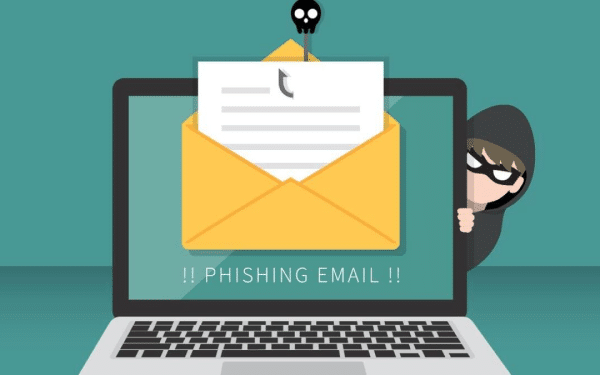
23 Sep The Importance of User Awareness Training for Phishing E-mails
The Importance of User Awareness Training for Phishing E-mails
Phishing is a type of social engineering attack where an attacker or a malicious actor masquerades as a trusted entity and deceives the victim to click a malicious link via E-Mails or Instant messages to extract sensitive information. The mails are embedded by malicious malware, which helps in stealing critical information from the victim or trick the victim into revealing critical information unknowingly.
E-mail phishing scams
Email Phishing scams are quite common and are carried out by sending suspicious mail embedded by malware. E-mail phishing is basically a numbers game where thousands of fraudulent messages are sent out, hoping a small number fall for the scam. The attackers will go to great lengths to mask the fraudulent e-mail message as an original message sent from a legit organisation or an enterprise. The attackers mimic the logo, typefaces, format, signature as well as language to make it look legitimate.
Along with making the phishing e-mail appear legit, the attackers will create a sense of urgency which causes the victim to panic, be less diligent and observant to suspicious messages and more error-prone. For example, some messages have an expiration date which puts the victim on a timer and forces him to act hastily.
The embedded links to are made to look legitimate. After the user clicks on the link, he is taken to a completely different page and is asked for personal credentials. The page is scripted with malicious malware, which allows the attacker to hijack the cookie sessions and gain unauthorised access to the personal or critical information typed by the victim. This results in reflected XSS attacks giving the attacker privileged or unauthorised access to the organisation’s security network.
How to recognise Phishing E-mails?
- There are certain ways in which you can recognise phishing e-mails. You must look for the following to detect suspicious mails
- The message is sent from a public e-mail domain
- Look at the e-mail address, not just the display name of the sender. Attackers often create bogus display names to make it seem legitimate.
- The domain name is often misspelt. The attackers buy domain names that resemble or seem identical to the company’s domain name. Check for spellings of the domain name
- The e-mail is poorly written. The e-mail often has grammatical and spelling errors
- The e-mail has a suspicious attachment or a link in its body. These are often infected attachments and are embedded with malware or ransomware.
- The e-mail is often time-bound and creates a sense of urgency. This puts the victim in a state of dilemma, and he or she often clicks on suspicious attachments or click on infected links.
How to protect yourself from phishing attacks?
- The following steps can be undertaken to protect your company from a phishing attack:
- Install security software. The security software acts as the first line of defence against phishing scams
- Schedule regular software updates. Keeping the software updated with regular security patches prevents a phishing scam
- Provide encryption of data for remote workers to prevent a phishing scam from unknowingly exposing critical information
- Enforce strict password regulations and policies. Encourage the employees to change passwords regularly and have a strong password that is difficult to hack
- Use multifactor authentication. MFA enables an organisation to have ab extra layer of security in case the personal credentials have been compromised. MFA also allows the organisation or an employee about an imminent attack and forces them to take preventive measures to thwart the attack
What is phishing awareness training, and why is it important?
- Phishing awareness training ensures that the employees not only know about phishing scams but are also well equipped to tackle or avoid phishing scams. The training includes
- Knowing different types of phishing scams
- What a phishing e-mail looks like
- How to respond or act if you come across a phishing e-mail
- After effects or consequences of phishing attacks to an organisation
- How to file an incident report if you come across a phishing e-mail
- How to respond proactively when you are under a phishing attackPhishing attacks have targeted almost 76% of organisations. Nearly 80-90% of data breaches involve phishing attacks. Every month around 1.5m new phishing websites are created, and almost 30% of phishing e-mails get opened by the targeted victims. According to an IBM statistic, the average data breach caused due to a phishing attack is estimated to be $3.8 million. If an organisation ignores or doesn’t pay much attention to phishing scams, it becomes prone to phishing attacks and eventually loses money, resources and its reputation. Hence phishing awareness programs are the need of the hour.</li?
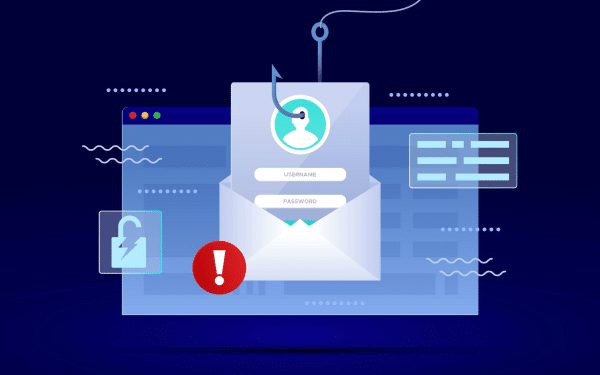
Phishing simulation training
Phishing simulation training is a part of a phishing awareness and training program which aims to reduce control of your largest attack surface, that is, your employees. Simulating phishing attacks on your organisation allows you to assess the security level maturity and awareness of your employees regarding phishing scams. Assessing the employees’ security knowledge, skills and awareness can help an organisation develop an effective and tailor-made phishing awareness training program. The awareness training programs and phishing simulations helps your employees to further develop their security skills, improve detection skills along with response skills. It is an efficient way to measure their progress as well. Phishing simulations ensures that the employees use the best security practices by experiencing a simulated phishing attack.
There are three essential steps of simulating a phishing attack. They are as following:
Gain management approval: The firsts step is to get management and the IT department on board. Instruct the IT department to document the calls or reports filed by the user related to the user’s reaction once he detects the phishing e-mails. Don’t notify the employees about a simulated attack beforehand.
Plan your simulation: Plan your simulation attacks based on the initial report of the users’ skills and security maturity level. Don’t simulate attacks too frequently as employees may recognise a simulated attack. The idea is to catch the employees off guard. The simulated attacks shouldn’t be too infrequent as well since you need to gather data and statistics regarding their reactions and set a benchmark. Don’t send the simulated attacks to the entire organisation at a single stretch; instead, send simulated attacks department wise to avoid suspicion. Start thinking like a cybercriminal and anticipate your employees next steps to formulate an effective simulation attack plan.
Balance training and reporting: Keep a check on training programs effectiveness by reporting the simulated attacks and documenting them. Keep track of open e-mail rates, Link click rates. Click through rates and attachments downloads. Keep track of users who have fallen prey to the simulated attacks and users who have successfully reported the phishing incident. Gathering and analysing these data will help you determine the effectiveness of your training campaign. Ideally, the open e-mail rates and click-through rates should decline and report incident rates should increase for the program to be successful.
Phishing awareness training programs add value to your organisation’s overall security measures and initiatives. These training programs contribute to a behavioural shift among employees to become much more aware and alert about matters of cybersecurity and their consequences of failing.


